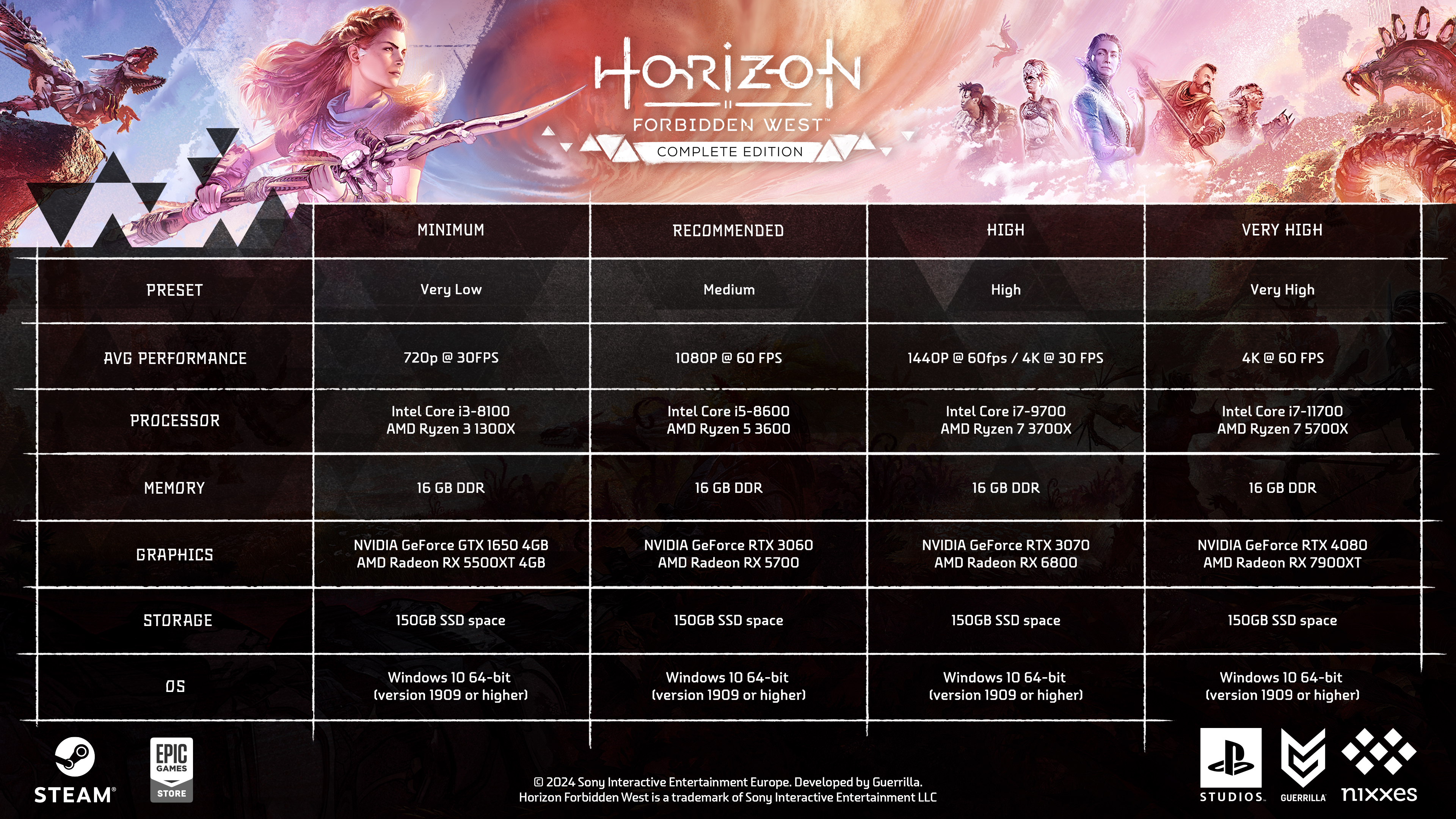Horizon Forbidden West Complete Edition PC | Request Support
Thank you for playing Horizon Forbidden West Complete Edition on PC. If you require support, please read the information below. Crash reports are automatically generated, collected by Sony and passed on to the developers at Nixxes and Guerrilla, giving them direct insights into issues that players might encounter. When you see the crash report window, please use the comment field to describe when and where the crash occurred.
Support Documentation
Before you send us a support request, please verify the integrity of your game files and make sure your game and drivers are updated.
- How to verify your game files
- NVIDIA GeForce Graphics drivers
- AMD Radeon Graphics drivers
- Intel Graphics drivers
Support Request Form
If you require further assistance, head over to the Nixxes Support website to find answers to frequently asked questions or submit a ticket. Make sure to include your log files, DxDiag, crash dumps and save games, so we can troubleshoot as quickly as possible.
Go to your Windows Documents folder. Here you will find a folder named Horizon Forbidden West Complete Edition, that holds a text file (.log) named Horizon Forbidden West Complete Edition. If there are crash dump files (.mdmp) in this folder, please include them in your support request. Also include your save files. Those are located in a subfolder with a long number. On English Windows systems, you can copy and paste the line below into your file explorer. It will take you directly to the folder where the log, crash dumps and save files are located. %userprofile%\documents\Horizon Forbidden West Complete Edition
To create DxDiag.txt file, press the Windows key on your keyboard or use the Windows search function. Type dxdiag and press enter. This will open the DirectX Diagnostic Tool. From the main screen, press Save All Information to save a DxDiag.txt file. Add this file to your support request. Once you have collected the files, submit a ticket here. Make sure to select PC when prompted to select a platform.
System Requirements
You can find a full overview of Horizon Forbidden West's system requirements on the PlayStation Blog, or in the image below.